For individuals who are deaf or hard of hearing, phone calls remain a persistent communication hurdle—even with the support of modern hearing technology. Audiologists can play a pivotal role in helping patients navigate these challenges by introducing tools like InnoCaption, a free mobile app that delivers real-time captions during calls. This allows users to read spoken content as they listen, making phone conversations more accessible and less stressful.
This blog explores common phone-related communication barriers and offers guidance on how audiologists can empower their patients through assistive technologies.

Traditional phone systems were not designed with hearing accessibility in mind. As a result, many deaf and hard of hearing (DHH) individuals struggle to stay connected with family, friends, and colleagues. These difficulties stem from several overlapping factors:
Phone audio compresses sound into a narrow frequency band (300–3400 Hz), while human speech spans a broader range of roughly 250–8000 Hz. This discrepancy can lead to dropped consonants and distorted sound clarity—making it difficult to distinguish between similar-sounding words.
Moreover, phone conversations lack visual cues such as lip reading, facial expressions, and body language. These non-verbal elements often supplement speech, especially for those with hearing loss. Without them, phone calls demand more cognitive effort, which can lead to listening fatigue and frustration.

These communication barriers can also take an emotional toll. Struggling to keep up with conversations may lead to anxiety or embarrassment. For some, even the sound of a ringing phone can provoke apprehension.
Over time, these challenges can lead to avoidance behaviors—skipping phone calls altogether. This withdrawal not only results in missed information, but can also contribute to feelings of isolation and reduced confidence in social and professional settings.
Phone communication remains a critical part of workplace dynamics. Employees who can’t fully engage in phone conversations may miss important details, appear disengaged, or be unintentionally excluded from meetings—all of which can affect professional growth.
In everyday life, avoiding phone calls can result in missed medical appointments, social invitations, or emergency updates. The cumulative effect can be a diminished sense of autonomy and connection.
While hearing aids and cochlear implants offer valuable support, many DHH individuals still face challenges with phone use. Fortunately, today’s assistive tools are helping to bridge that gap.
InnoCaption is built specifically for individuals with hearing loss, delivering real-time captions on smartphone screens during phone calls. This removes one of the biggest communication hurdles: understanding speech without visual cues.
These results reflect a key insight: when phone communication becomes accessible, users feel empowered to stay connected. Read more on InnoCaption’s white paper page.
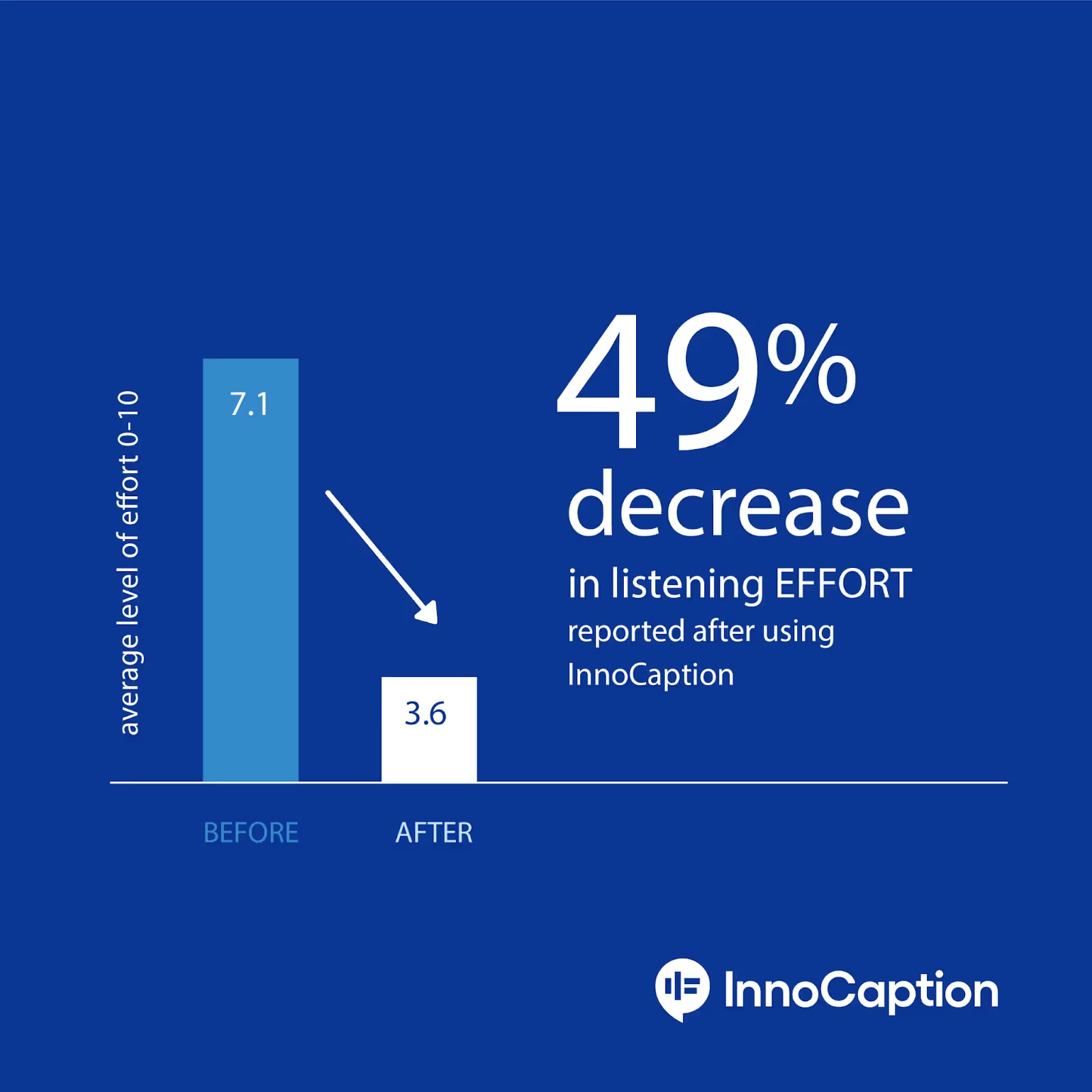
Audiologists can offer more than clinical care—they can transform communication by introducing assistive tools and supporting confident use.
Start by asking patients about situations where phone communication is difficult—whether it's work meetings, calls with loved ones, or doctor’s appointments. Based on their needs, introduce tools like InnoCaption and explain how each one fits their lifestyle.
Live demonstrations help build confidence and reduce hesitancy. Show how captioned calls work in real-world scenarios, like calling a pharmacy or placing a takeout order.
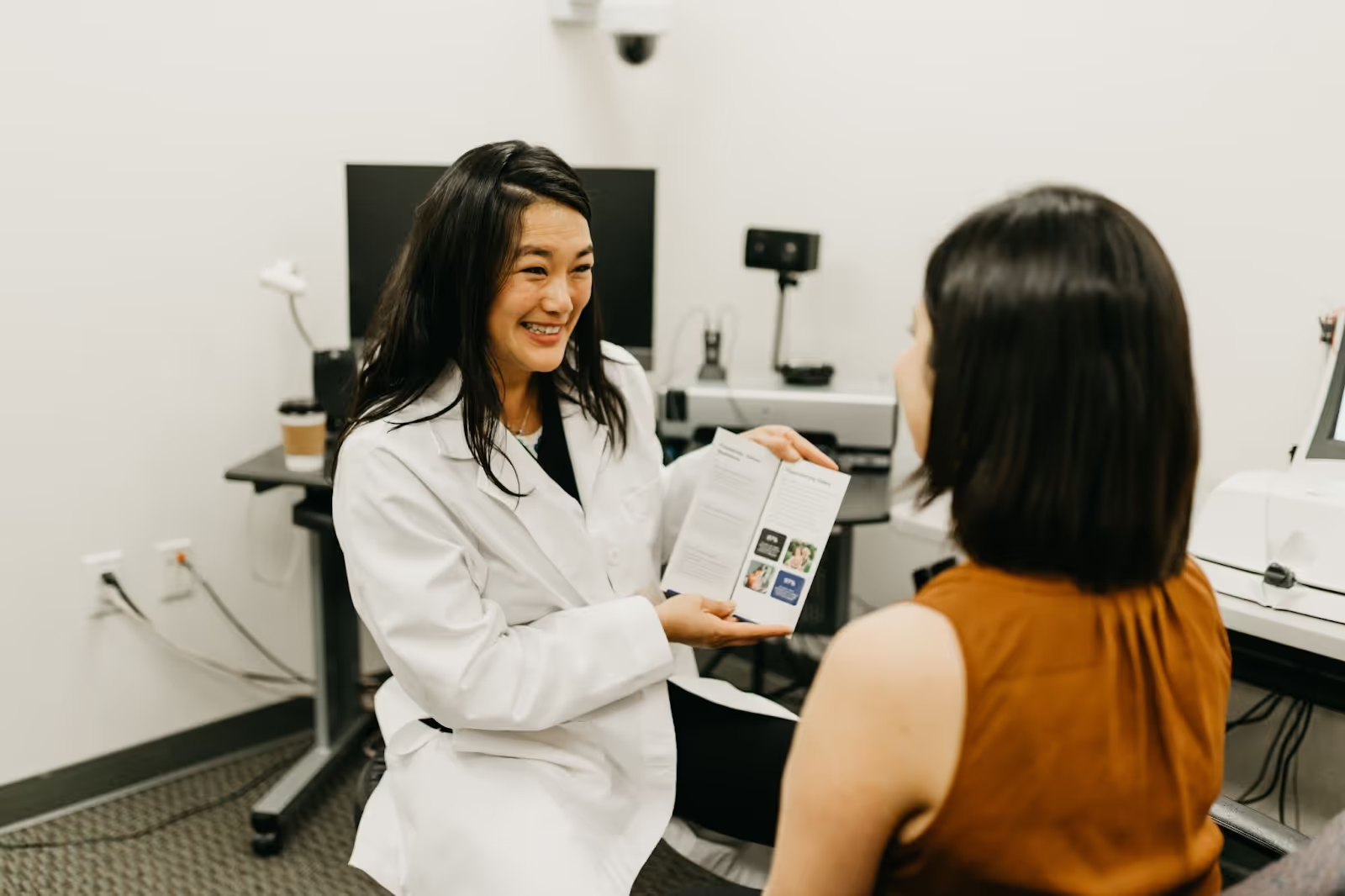
Tools alone aren’t enough—confidence matters. Encourage patients to communicate their needs clearly, for example:
“I use captions during phone calls. Please give me a moment to read before I respond.”
Suggest practicing in low-pressure situations (like calling a family member or friend) before using the technology in professional or medical settings.
One size doesn’t fit all. A tech-savvy professional who fields frequent work calls in noisy environments may rely on captioning apps daily. Someone else might only need them for occasional personal calls. Consider:
Ask patients how, when, and why they use the phone. What’s been difficult? What’s worked? Do they feel confident using technology? Do they avoid calls entirely? These answers guide tailored support.

Audiologists can introduce tools like InnoCaption by explaining how they support phone communication and recommending them based on individual needs. For setup—such as downloading the app, making a test call, or enabling features like call forwarding—patients can be referred to InnoCaption’s dedicated customer support team, who are available to answer questions and provide ongoing assistance. Having a trusted support resource empowers patients to confidently integrate the app into their daily lives.
Hearing loss affects more than just the individual—it can impact families, caregivers, and communication at work. Encourage patients to bring a trusted family member or support person to appointments if helpful. In work settings, if technical questions arise, InnoCaption’s team is happy to assist with IT or compliance-related needs. Demonstrating how captioning works—and providing simple, actionable next steps—helps create a more supportive and informed environment.

To provide the most effective care, audiologists must stay up to date with evolving technologies and patient needs. Continuing education plays a key role in equipping clinicians with the tools and insight to support deaf and hard of hearing individuals more effectively.
Recommended CEU Course: "From Silence to Connection: My Journey as a DHH Audiologist and How InnoCaption Can Transform Communication Access"
Presented by Michelle Hu on Audiology Online
This on-demand webinar blends clinical guidance with lived experience, offering a meaningful look at how phone-related challenges affect DHH patients—and how audiologists can help.
Key Takeaways:
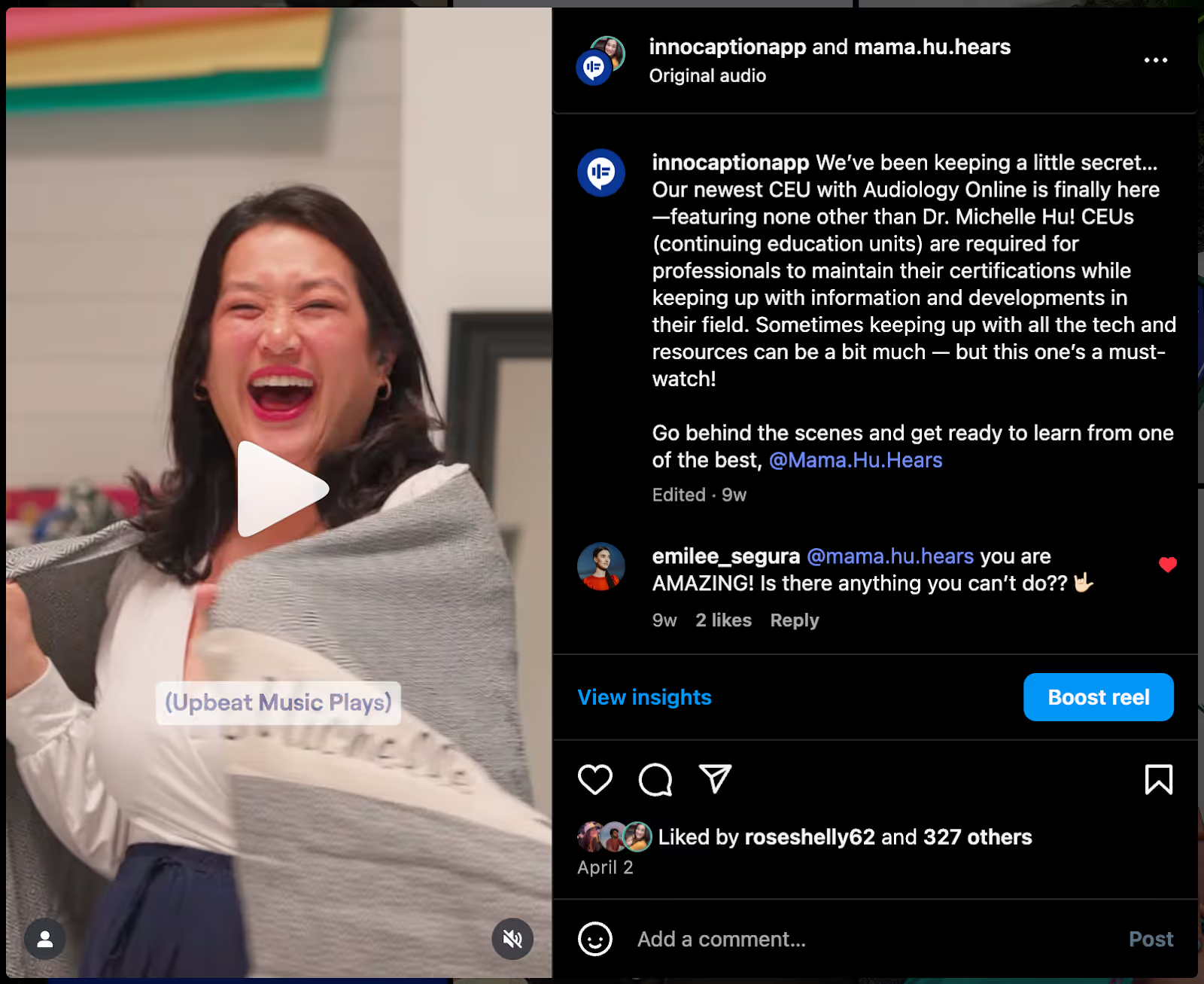
With the right tools and the right support, phone communication becomes a source of confidence, not anxiety. Audiologists who introduce apps like InnoCaption and promote self-advocacy can help patients take back control—whether it’s in their career, relationships, or healthcare.
InnoCaption is a free mobile app that provides real-time captions during phone calls, allowing deaf and hard of hearing users to follow conversations with greater ease and accuracy.
Audiologists can explain how the app works and how it fits into a patient’s daily communication needs. For live demonstrations, they can also use InnoCaption’s demo account to walk patients through the app’s features in real time. For full setup, patients should be referred to InnoCaption’s customer support team.
Visit AudiologyOnline and search for:
“From Silence to Connection: My Journey as a DHH Audiologist.”
InnoCaption is free of charge for eligible users who are deaf or hard of hearing and prefer to use their own voice to speak but need assistance understanding the other party. This is made possible through funding from the FCC’s Telecommunications Relay Services (TRS) fund—no insurance or payment is required.
Encourage patients to clearly communicate their preferences, use assistive tools with confidence, and request accommodations when needed—especially in healthcare, work, and social settings.
InnoCaption provides real-time captioning technology making phone calls easy and accessible for the deaf and hard of hearing community. Offered at no cost to individuals with hearing loss because we are certified by the FCC. InnoCaption is the only mobile app that offers real-time captioning of phone calls through live stenographers and automated speech recognition software. The choice is yours.